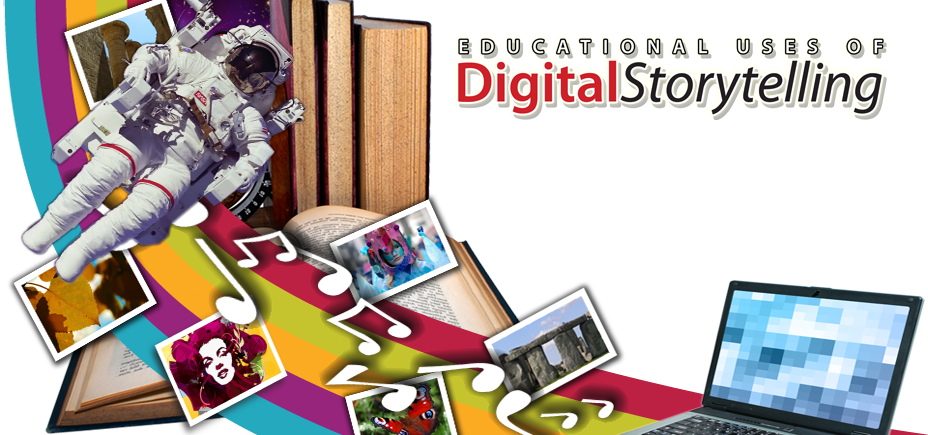I find a podcast about correcting and explaining in
a conversation. It is ESL Podcast 911. This podcast is very good for students
who want to learn some communication skills in their daily life. There are scripts, so if students do not understand, they can refer
to the scripts to get exact understanding of what is going on. Another best
aspect of this podcast is that the host will explain those dialogues in detail.
In this way, students can learn better individually.
I can use this podcast in my teaching. For example, I
can first ask students to listen to the podcast by themselves after class. Students
are not given the scripts. We can discuss the content of this podcast during
the class. Students can also learn some expressions and vocabularies from the dialogue.
This podcast is great because the speaking speed is proper to students who are
not very proficient. Second, students can practice listening skills. They can
listen to the podcast by downloading it in their MP3. The podcast of normal
speed version can put students in a situation of real conversation. Listening can
be improved by listening to it again and again. Third, this is a good material for
speaking class which aims to practice conversation skills. This podcast explains
the dialogue in details. I can get some ideas of explaining and teaching
conversation skills for my speaking class. Last but not least, this podcast episode
can be recommended to students to learn by themselves after school.