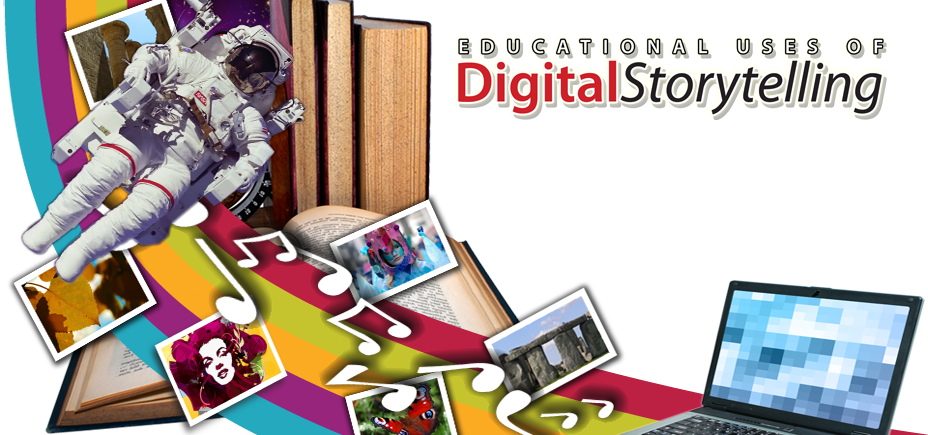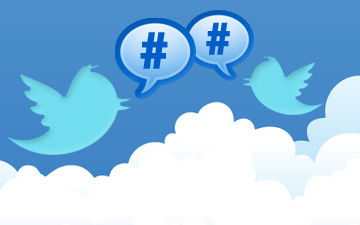Gamification is the concept of applying game-design thinking to
non-game applications to make them more fun and engaging.
One rational for using games for language learning
is that games can provide interactive experiences which engage and motive
students. Students will have a positive attitude toward their language learning
tasks. Game is one great way to keep
students engaged in language learning process. For example, by using
walkthroughs, students can concentrate on teacher’s instructions which engage
students into reading or listening. Students will find those walkthroughs very helpful
for completing the game, so they will pay more attention to teacher’s
direction. In addition, games are filled with language features such as new
vocabulary, new sentence structure which provide useful language learning
resources. So students can learn in a relaxed atmosphere.

I choose a game called Phantasy Quest. Personally I played the game first 3 times without
the walkthrough but I got stuck. After 3
tries with the help of the walkthrough, I completed the game. Even with the
help of walkthrough, it is very difficult at some steps; for example, using the
lantern to find the plant. I tried several times before I found it in the black
hole. Another hard part is going out from the cave. I had to try different ways
to get to right exit so that I can move on to continuing steps. The step14
should have been ‘go back once and go top right, go to middle door, go to
middle door, and go left’.
My language learning objective would be SWBAT
Recognize and understand some new vocabulary; develop listening skills by focusing on details; understand my oral walkthrough and complete the
task and use the vocabulary in their daily life.
The role of the teacher would be the resource and
tutor. The teacher acts as a controller at the very beginning to explain the
game and to teach some new vocabulary. Then the teacher acts as a resource
because the teacher provides the walkthrough to students. During the game, the
teacher acts as a facilitator. When students have some problems or when they
get stuck, the teacher will be supportive.
I think the students would be actively involved
because there is a clear goal of this game. Once students begin to play the game,
they will be motivated because they eager to finish the game successfully. Also
this engagement enforces the language learning objectives.
I would use a walkthrough for the game because I
found it hard to complete separately when I play the game individually before
the class. Students will be frustrated if they could not find the way out. I
would use the walkthrough as a listening test. Students need to listen to and
understand my instruction before moving on. I would use images from the game to
introduce some vocabulary before playing the game. For example, lantern, skull,
plant, rope, fishing pole, skeleton, key and the theory of how to use the stick
to move the rock. I would write those words on the blackboard.
I can assess whether my learning objectives had been
met by using the walkthrough. If students can escape from the desert
successfully following my instruction, it means they can understand the
listening part. To put the game into small part will work better because I can
see if students can complete each step after each walkthrough. That is, we play
the game step by step and I assess one by one. Also, I can have a vocabulary test after the game to
evaluate students’ mastery of those words.